10 Proven Strategies to Optimize Your Shopify Store’s Performance
In today’s competitive eCommerce landscape, site performance isn’t just a technical consideration—it’s a critical business factor that directly impacts your bottom line. Research consistently shows that faster sites convert better, with even a 100ms delay in load time potentially reducing conversion rates by 7%.
For Shopify merchants, optimizing store performance can be particularly challenging due to the platform’s template structure, third-party apps, and various technical constraints. However, with the right strategies, significant improvements are possible.
Why Performance Matters for eCommerce
1. Optimize Your Theme
2. Image Optimization
3. Minimize App Impact
4. Leverage Shopify’s CDN and Browser Caching
5. Optimize JavaScript and CSS
6. Implement Effective Caching Strategies
7. Mobile Optimization
8. Optimize the Checkout Experience
9. Monitor and Measure Performance
10. Advanced Techniques for Shopify Plus
Conclusion
Optimizing your Shopify store’s performance is not a one-time task but an ongoing process of measurement, improvement, and monitoring. By implementing the strategies outlined in this article, you can significantly improve your store’s speed, user experience, and ultimately, conversion rates.
Remember that performance optimization should be balanced with business goals. Sometimes, a feature that slightly impacts performance might be worth the trade-off if it significantly improves conversion rates or average order value.
Start with the optimizations that will have the biggest impact for your specific store, based on your performance analysis. Focus first on critical rendering path optimizations, image optimization, and reducing the impact of third-party apps and scripts.
With a methodical approach to performance optimization, your Shopify store can deliver the fast, smooth experience that today’s consumers expect, giving you a competitive edge in the crowded eCommerce landscape.